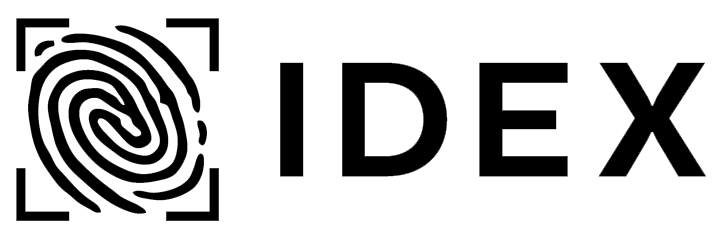Public relations
PR Tech Hacks: A better alternative to Google Alerts
Call me a geek but I can’t resist an opportunity to try out new, free PR tools and services and I love PR tech hacks.
Some of these might help you too, so we’ve decided to share our views here when we try them out.
Our criteria are simple: The services we look at are freely available (at the time of writing).
The challenge
If you use Google Alerts, you’ll probably have noticed they’ve lately become more difficult to set up.
Specifically, Google’s now limited the service to Gmail addresses. That means you have to monitor multiple inboxes, set up forwarding rules or create RSS feeds. That is a pain and makes Alerts much less attractive than they used to be.
The solution
It’s called TalkWalker. You may be familiar with its paid social listening offering, but there is also a free alert service that can fill the Google Alerts void. As an added bonus, it also tracks Twitter.
Sounds good, right? I’ve found it really useful, so here are some tips to help you get the most out of the platform:
-
Unlike Google, TalkWalker Alerts cover Twitter mentions and hashtags as well as traditional news sources. This is great, but can make for an endless summary email. Get around this by creating separate alerts for Twitter content initially. You can always bundle it together with other channels later if your search doesn’t turn up tonnes of results.
-
TalkWalker Alerts support Boolean searches, so it’s time to brush up on your ANDs and ORs. If you’re unsure of how exactly how Boolean works, check out this handy overview. Essentially, it helps you to create more specific searches and takes a little while to get your head around. But it’s worth it.
-
Before you create an alert, use the ‘preview’ function to make sure you’re seeing the results you need. This will save you the annoyance of irrelevant alerts before they arrive.
-
You might know exactly which keywords you’re looking for, but that’s not necessarily the extent of the search. Bear in mind that people posting about brands or issues will use their own terms to describe it. This includes typos/spelling errors (i.e. Vodaphone, rather than Vodafone) or conversational phrases that you can’t always anticipate upfront. Make sure you’re monitoring for the common misspellings and add new, relevant phrases you uncover into your search.
So there you have it. I’d love to know if you try out the TalkWalker service and how you get on, so drop me a line on [email protected] to tell me what you think.